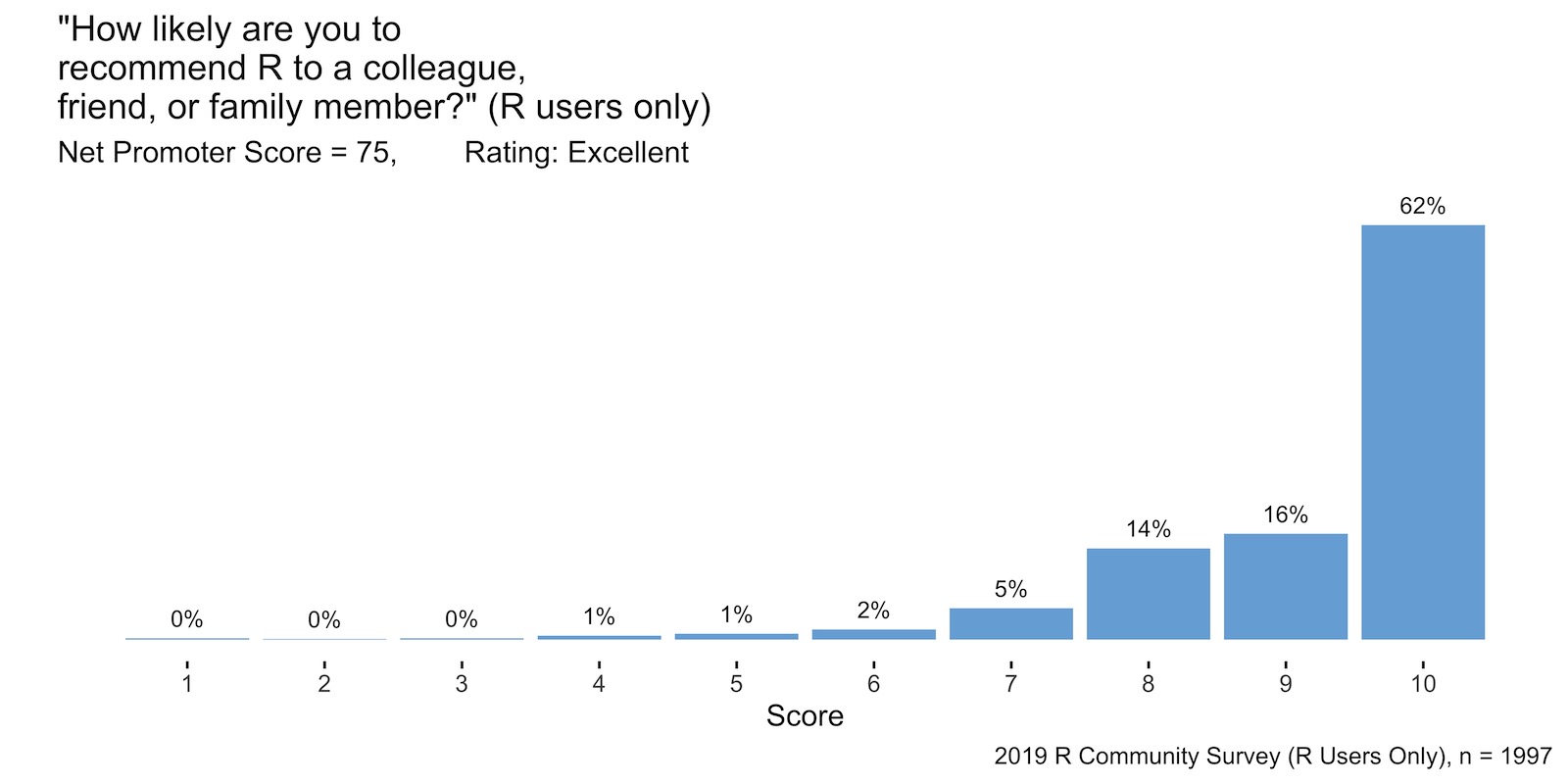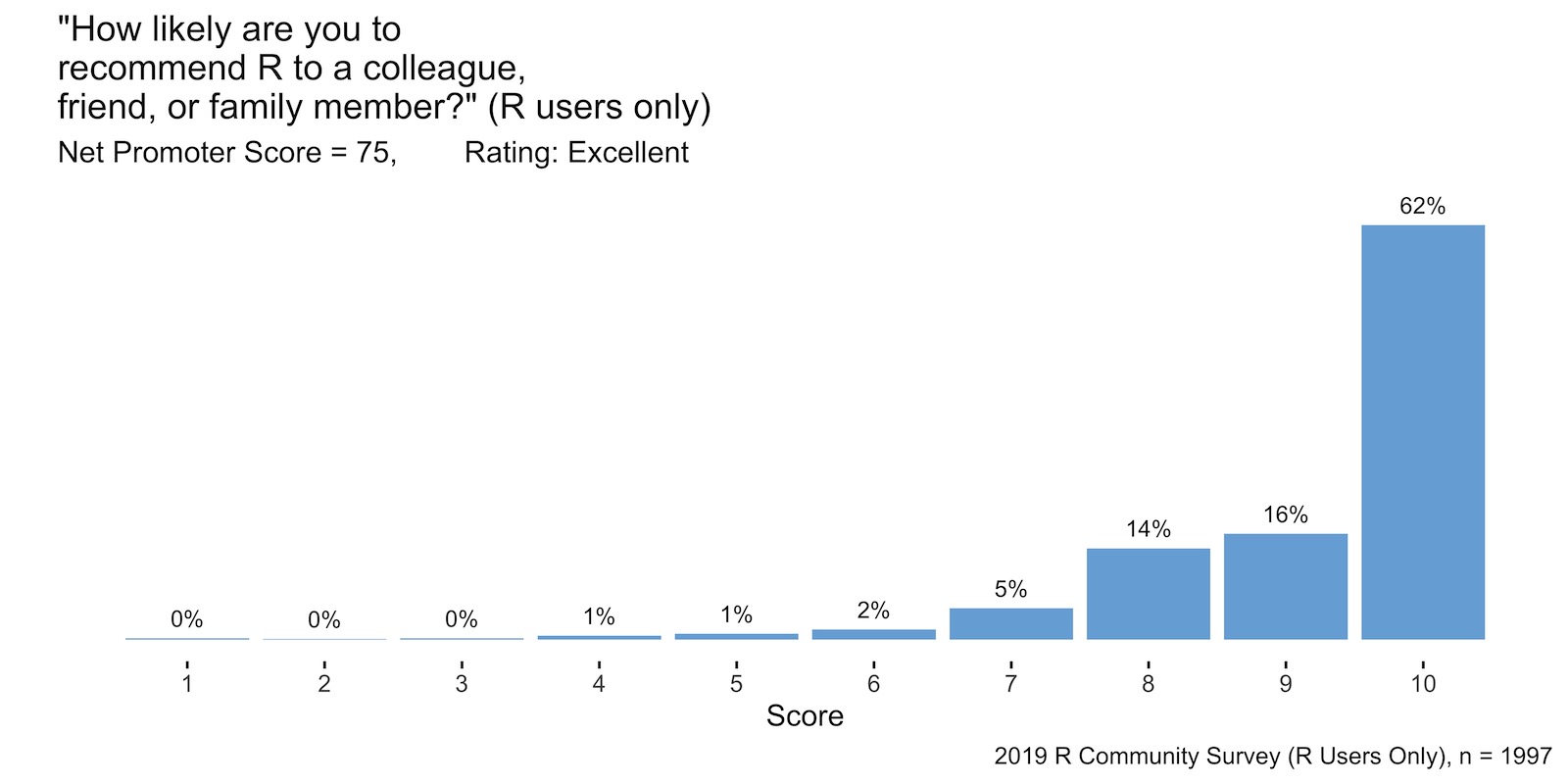Carl Howe is the Director of Education at Posit and has been a dedicated R user since 2002. Carl leads a team of professional educators and data scientists at Posit whose mission is to train the next million R users globally. Carl regularly teaches workshops on topics such as reproducible R Markdown and Posit’s Pro Products to help R beginners become productive more quickly. Carl lives with his wife Carolyn in Stow, Massachusetts at the pleasure of his two cats.